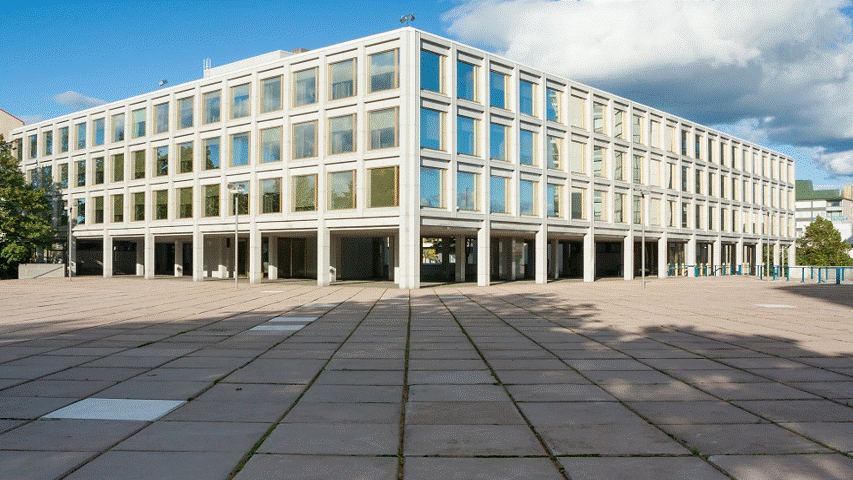June 2022
I learned long ago that the experience I had on my first day of work at my very first job was fairly unique.
When I showed up to work at 7am my first day, I was given the obligatory office tour, handed my access badge, introduced to the key players on my team, shown the lunch room, and received a very warm welcome.
Once it was time to get to work, I was shown where my desk was; on the desk was a branded tin box with a mouse keychain, flash drive, pen (all branded), a box of business cards with my name spelled correctly and a polo shirt in my size. I didn’t appreciate this at the time but I do now.
On my desk was a large envelope with the following inside:
- My usernames and temporary passwords for all company technology
- A welcome letter wishing me success within the organization
- A contact list for all the departments and key players
- A laminated card with details on contacting the Service Desk
I read through all of the materials and I was off to the races within a few minutes. From that point forward I knew who to email for anything I needed, call for support, and where to send just about any kind of request. Asking for support within the organization was easy and there was never any doubt that what was needed would get handled and handled in a timely fashion. I didn’t think much about it at the time to be perfectly honest and being my first job, I subconsciously assumed this was just how employee orientation and onboardings were handled everywhere, but I could not have been more wrong! This was in 2006 and thinking back, is pretty impressive for the time.
Years later, I was flown into a new city for an interview and subsequently accepted an assignment with a new organization. The first impression was vastly different. My laptop hadn’t arrived, so I used my personal laptop for a week. I had no idea who to call to get logged in to company applications; it also turned out that the person who I was supposed to report to had been relocated to a different division — I had no boss?! It took me at least a week to get access to all company applications, all my logins to various platforms, and finally a company laptop. A few weeks later my business cards arrived with my email address spelled incorrectly so those became scrap paper.

While I enjoyed my time and the challenge of that project, in hindsight, my “orientation” and onboarding experience was indicative of things to come and unfortunately it set the tone for the bulk of the subsequent work my team and I had. Sadly, the experience became a bit of an internally accepted joke.
Since then, my career has shifted more towards the service delivery aspect of the IT industry and luckily, I was able to retain both of those experiences and apply my experiences from both sides of the coin. I now know what is possible and learned valuable lessons from both experiences.
Overseeing ITSM practices for an MSP comes with a new set of challenges. We work with thousands of users from hundreds of different partner organizations spanning many different sectors. Each group maintains different leadership styles at each helm.
I firmly believe that the relationship and confidence in our service all starts from an employee’s very first day and from the very first time an end user logs in to their company computer.
In my current role, I often ask myself questions such as:
- What will their first experience with IT and their new employer be like?
- Will they know how to get ahold of our service desk for support?
- Will they know what software and systems we support?
- Do we have processes in place to make the technology aspects of their job as seamless as possible?
- How do we make sure they know we truly care and want to support their needs?
How do we do it today?
As part of continual service improvement, below are a few steps we have taken and questions our team must review on a regular basis to make sure we are creating the best possible first impression for our own new employees as well as those of our partner organizations.
- Creating unique onboarding forms for each of our partner organizations
- Each form generates a series of service tasks
- All get assigned directly to our onboarding team
When these forms are submitted, do we know the who, what, where and when of everything pertaining to that new user from an IT standpoint?
- Communicating realistic expectations to our partners
- Clearly addressing needs and timelines
How much time is needed to procure devices? How much notice do we need from the submitter?
- Knowing and understanding our inventory
- Understanding the capabilities of our suppliers
- Being realistic with current supply chains issues
What do we have in stock today? What does the current supply-chain look like? How fast can we get equipment to a remote location?

Are we delivering new credentials in a secure way? Is 2FA a part of our on-boarding checklist? (Passwords on a sticky note just don’t fly with our team.)
Does a staff accountant need a different computer than a graphic designer? Does a graphic designer need QuickBooks? The word standard means repeatable and repeatable always equates to a better user experience and is almost certainly more efficient.
How long does each onboard take? How many are we doing? How many tickets do new users open after they start? Are there seasonal trends we can prepare for? What can we automate?
- Maintaining a living, breathing Service Catalog for all users that contains:
- Instructions on how to get ahold of our service desk using their preferred channel (Portal, email, phone, etc)
- Ticketing portal for guided support on common ticket types
- Clear guidelines on what we support and what we don’t support
- Clear explanations on how we provide support and what to expect
- A flowchart of ticket handling practices we use to provide the best support possible
- How to get emergency support after-hours
- How to provide real-time feedback directly from a service ticket (positive or constructive)

Our process will likely never be perfect, nor will there ever be a one-size-fits-all manual for all businesses and users, but we can keep striving to get better on every interaction and create the best possible first impression for our partners’ users on their first day.
We believe this reflects just as much on the organization itself as it does on our services. It should not matter what title or position a new user holds — trust and confidence (or lack-thereof) is slow to be gained, quick to be lost and can be extremely contagious.
Protect your company from Shadow IT.
Shadow IT may seem like a resourceful attempt to problem solve, but it actually can be quite harmful and introduces serious security risks through data leaks, compliance violations, unpatched software and more.
Michael’s trying to share a file with a client, but’s having trouble… the file’s too large to send in an email. After a few unsuccessful attempts he’s getting frustrated.
Then he remembers a free file sharing app and tries downloading it to his company computer.
Within minutes he gets a notification from the IT Service Desk reminding him company policy prohibits “Shadow IT”, or the use of non-approved software. They also explain that he has Office 365 and can take advantage of its easy to use, secure file sharing abilities.
Bonus! The client also uses Office 365. The process is seamless and the two can easily collaborate without dealing with multiple versions, emailing back and forth, and lost data.
Drop your name and email below to learn more, or tag our calendar and let’s have a conversation.
Microsoft Azure features an ever-expanding set of cloud services to help your organization meet your business challenges. Its integrated cloud-computing services include analytics, computing, database, mobile, networking, storage, and web apps. All this leads to moving faster, achieving more, and saving money.
- Fast app delivery
Quickly develop, deploy, and manage your enterprise, mobile, web, and Internet of Thing apps anywhere with your choice of tools, language, or framework.
- Security
Ensure the safety and privacy of your apps and data through Azure Backup and Disaster Recovery, as well as more comprehensive compliance coverage
- Better decision-making
Make strategic decisions using predictive analytics and valuable insights
- Scalability
Seamlessly scale up or down with Azure according to your business cycles
Use Azure and free up your team and allow them to focus on where your firm can add value and great customer experiences.
Drop your info and get a free consultation today!