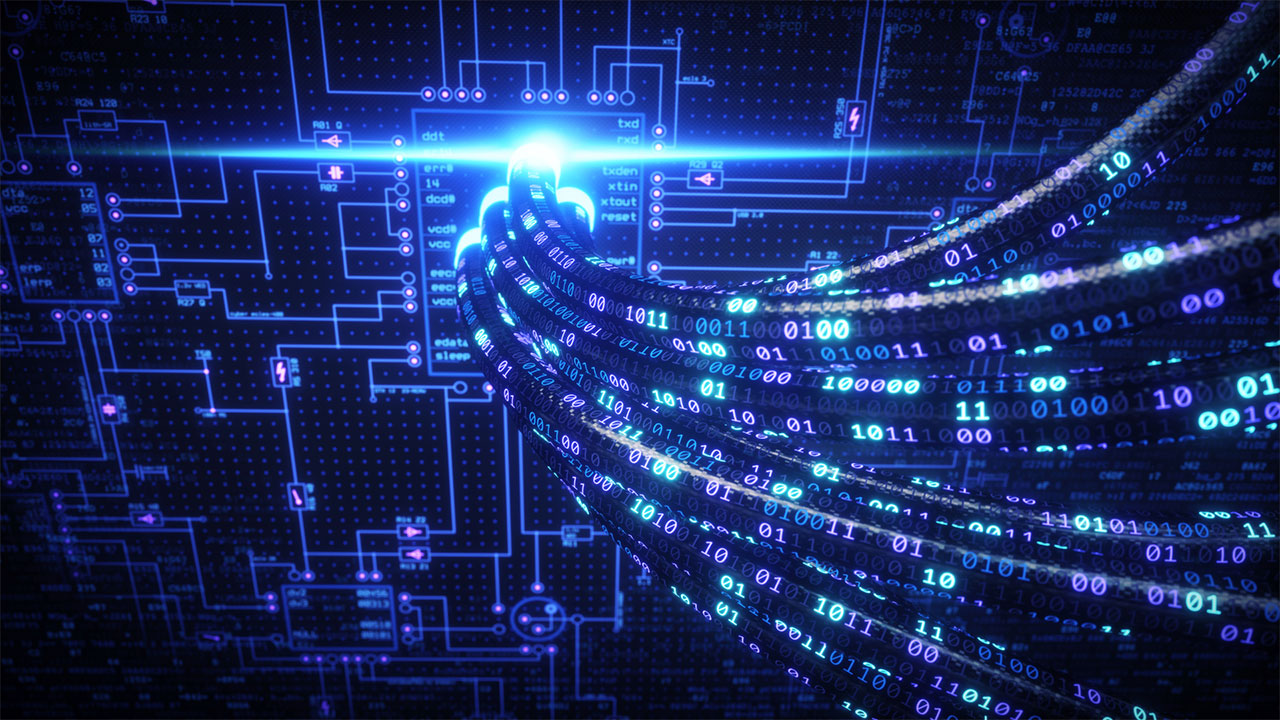The power of support, simplicity, and taking back control.
When this mid-sized law firm reached out to us, they weren’t looking for a full tech overhaul.
They didn’t want a brand-new app.
They weren’t shopping for trendy software.
They weren’t even sure they needed to “switch” providers.
They just had one big problem:
“Everything feels chaotic. And no one knows who’s in charge of what anymore.”
The Situation
This firm had been around for over 20 years. They had great attorneys, loyal clients, and a hard-working team. But behind the scenes?
Their tech was scattered across five different vendors
Onboarding new hires took days and often missed key access points
Passwords, licenses, and permissions were being tracked in an old spreadsheet
Support tickets took forever and often had to be re-explained every time
Their office manager (who had been with them 18 years) was spending more time chasing tech fixes than actually running the office
The firm didn’t need a flashy new system.
They just needed someone to make what they had… actually work.
Our Approach: Fix the Foundation, Not the Apps
At OWG, we believe most tech headaches aren’t caused by the tools themselves, but by the way they’re set up, supported, and documented.
So, we took a different approach.
Here’s what we did without replacing a single app:
- We centralized everything.
Instead of bouncing between vendors, logins, and platforms, we brought everything under one secure, streamlined environment.
Now, one dashboard shows:
Which users have access to what
Where data lives and how it’s backed up
What’s being monitored (and how) - We documented and simplified onboarding.
Before OWG, onboarding a new hire meant:
Submitting 3-4 different tickets
Waiting on different people
Hoping no one forgot to set up the right app
Now?
We created a custom onboarding checklist tailored to their roles
Every new user is fully set up – licenses, access, MFA – in under an hour
The office manager runs the process easily, without chasing support - We unified support.
Instead of multiple vendors pointing fingers, they have one number to call – us.
And when they call?
They talk to someone who knows their firm
They don’t re-explain the same issue
Problems are solved – not patched
- We secured their environment, quietly.
Without changing any apps, we implemented:
MFA and single sign-on across platforms
Secure backup policies
Encryption at rest and in transit
A clear disaster recovery plan
And most importantly, the team doesn’t feel overwhelmed. The security works behind the scenes, without slowing anyone down.
The Results (Within 90 Days)
- 60% reduction in tech-related disruptions
- Support tickets dropped significantly
- Onboarding time went from 2 days to 30 minutes
- The office manager? “I finally feel like I can do my actual job again.”
What They Said
“Honestly, I thought we needed a new system. But OWG showed us we just needed a better partner. Now everything works like it should – and when we need help, we actually get it.”
– Managing Partner, OWG Legal Client (Confidential)
Why This Matters
Too many law firms (and businesses in general) think their tech issues mean they need to:
- Replace their software
- Rebuild everything from scratch
- Commit to a huge digital transformation
But the truth?
Most of the time, you don’t need new tools. You just need:
- A better structure
- A clear process
- A partner who gets it – and doesn’t make you feel small for not being “tech-savvy”
OWG Isn’t Just a Provider - We're Your Partner
We didn’t show up to sell this firm something new.
We showed up to make what they already had work better and support their team in a way they hadn’t experienced before.
That’s the kind of partnership we believe in:
No tech drama
No unnecessary upsells
Just smart, human-first support that makes your life easier
Want to reduce your IT chaos without switching everything?
Let’s talk.
We’ll help you figure out what’s working, what’s not, and where things can be simplified, without pushing tools you don’t need.